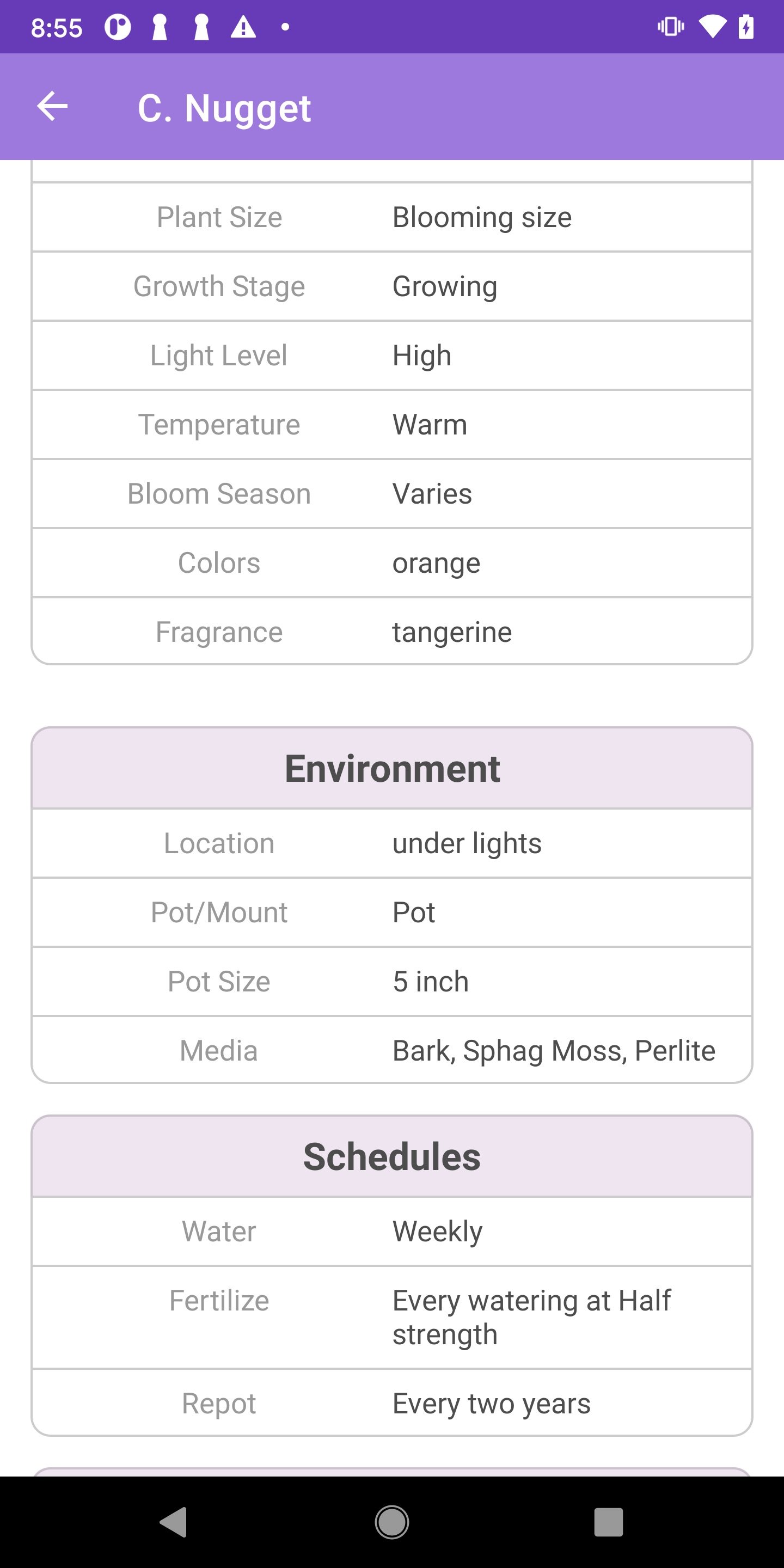Introducing the Orchid Sunroom App
I wrote this app to manage my own collection and now I want to help professional and amateur Orchid growers and enthusiasts catalog and manage their collections, too.
I've been a professional mobile app developer for 12 years and I can say from experience that developing a full-featured, user-friendly mobile app requires an enormous investment of time and expertise! I began writing this app in 2018 and have continued to develop it as my schedule has permitted. Over the past five years I've written lots of other apps for my jobs and seen major changes in mobile app development, prompting me to completely redesign and rewrite Orchid Sunroom several times.
Your Orchid Collection
The app’s main screen displays your entire collection in an endless scrolling list. Clicking on an orchid opens a separate screen where you can edit your orchid and set up its watering and fertilizing schedules. You also use this screen to add new orchids to your collection.
Add an Orchid
You can add as many orchids as you like to your collection. Select from a comprehensive list of genera, then fill in details like species, size, bloom season, environment, schedules and more. Each orchid has its own gallery of images and its own journal to keep track of important events like last bloom, new roots, water, and fertilizer.
Image Galleries
Each orchid has its own image gallery. You can add or remove as many images as you like!
Today’s Tasks
This feature allows you to walk around your grow space and check off tasks as you water and fertilize each orchid. Helpful icons show which orchids are scheduled for water, fertilizer or repot. You’ll also have quick links to each orchid’s Details, Photo Gallery and Journal.
Journals for Collection and Each Orchid
The Journal is a timeline of events in each orchid's life and care, including when it was added to your collection, watered, bloomed, etc. You can view the Journal for your entire collection or view an orchid's individual Journal on its own page. Events include:
Added to Collection
Removed from Collection
Watered
Fertilized
Repotted
In Bloom
In Spike
New Growth
New Roots
Paused Water Schedule
Resumed Water Schedule
Paused Fertilizer Schedule
Resumed Fertilizer Schedule
Freeform Notes (whatever you want!)